Using Table of Contents in Original course view
This guide is only intended to be used in courses that use the original course view.
Tested with Blackboard Learn Release 3900.48.0-rel.18+c7edfda
For now, it is possible to GET and PATCH the Table of contents (TOC) ONLY in Courses that use the original course view, if you try to make API calls on Ultra course view, you will receive the following message:
- GET /learn/api/public/v1/courses/:courseId/tocItems
{
"status": 400,
"message": "Ultra course is not supported"
}
What is TOC?
TOC or Table of contents is the menu that everyone sees on the top left of the page, like this:
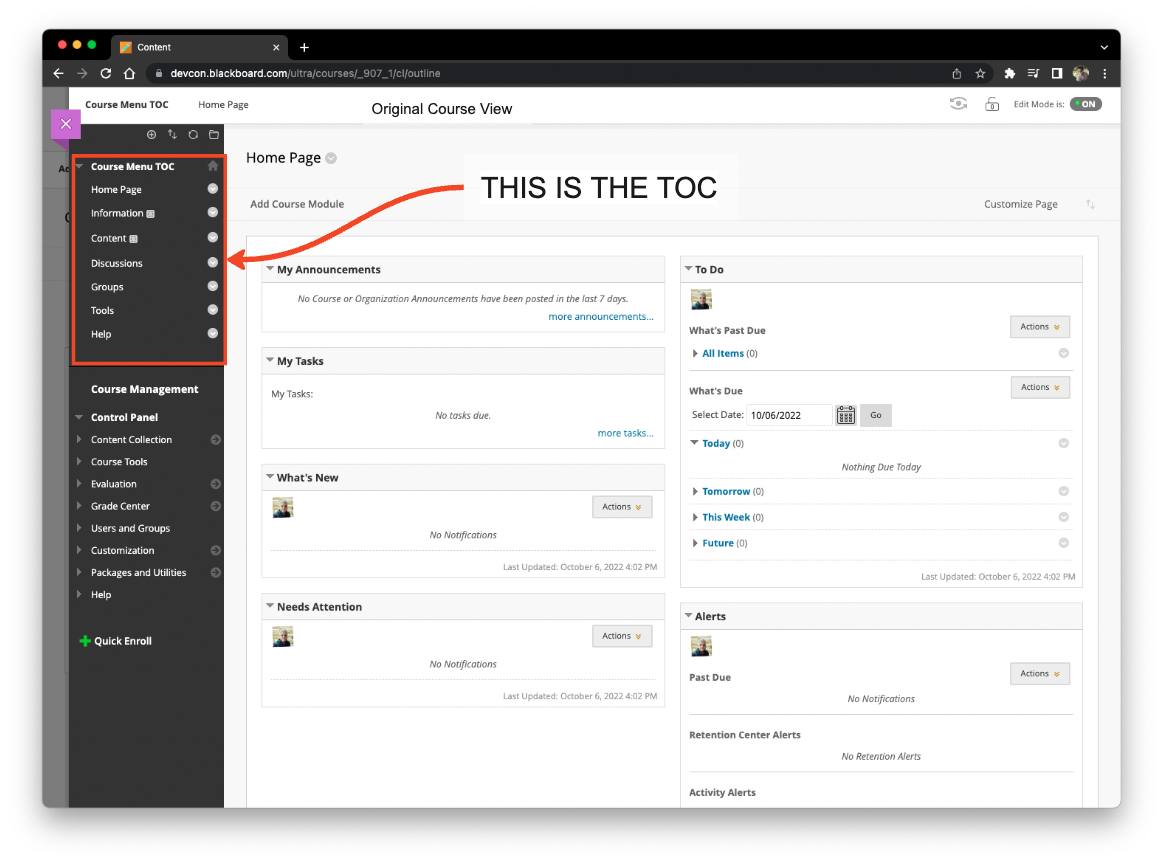
Now if you do the same call, you will receive this:
- GET /learn/api/public/v1/courses/:courseId/tocItems
{
"results": [
{
"id": "_10223_1",
"courseId": "_907_1",
"contentId": null,
"label": "Home Page",
"targetType": "Module",
"position": 0,
"launchInNewWindow": false,
"isEnabled": true,
"isEntryPoint": true,
"allowGuests": true,
"allowObservers": true
},
{
"id": "_10222_1",
"courseId": "_907_1",
"contentId": "_6674_1",
"label": "Information",
"targetType": "Content",
"position": 1,
"launchInNewWindow": false,
"isEnabled": true,
"isEntryPoint": false,
"internalHandle": "content",
"allowGuests": true,
"allowObservers": true
},
{
"id": "_10221_1",
"courseId": "_907_1",
"contentId": "_6673_1",
"label": "Content",
"targetType": "Content",
"position": 2,
"launchInNewWindow": false,
"isEnabled": true,
"isEntryPoint": false,
"internalHandle": "content",
"allowGuests": true,
"allowObservers": true
},
{
"id": "_10220_1",
"courseId": "_907_1",
"contentId": null,
"label": "Discussions",
"targetType": "Application",
"position": 3,
"launchInNewWindow": false,
"isEnabled": true,
"isEntryPoint": false,
"internalHandle": "discussion_board_entry",
"allowGuests": false,
"allowObservers": false
},
{
"id": "_10219_1",
"courseId": "_907_1",
"contentId": null,
"label": "Groups",
"targetType": "Application",
"position": 4,
"launchInNewWindow": false,
"isEnabled": true,
"isEntryPoint": false,
"internalHandle": "groups",
"allowGuests": false,
"allowObservers": false
},
{
"id": "_10218_1",
"courseId": "_907_1",
"contentId": null,
"label": "Tools",
"targetType": "Application",
"position": 5,
"launchInNewWindow": false,
"isEnabled": true,
"isEntryPoint": false,
"internalHandle": "course_tools_area",
"allowGuests": false,
"allowObservers": false
},
{
"id": "_10217_1",
"courseId": "_907_1",
"contentId": null,
"label": "Help",
"targetType": "Application",
"position": 6,
"launchInNewWindow": false,
"isEnabled": true,
"isEntryPoint": false,
"internalHandle": "student_manual",
"allowGuests": false,
"allowObservers": false
}
]
}
Basically, when using this endpoint it “Returns a list of Course TOC entries associated to a course.”.
Required entitlements
In order to use:
- GET /learn/api/public/v1/courses/:courseId/tocItems
- PATCH /learn/api/public/v1/courses/{courseId}/tocItems/{tocId}
You will need:
- course.configure-areas.EXECUTE -> Entitlement
Mapping the returned values with the GUI
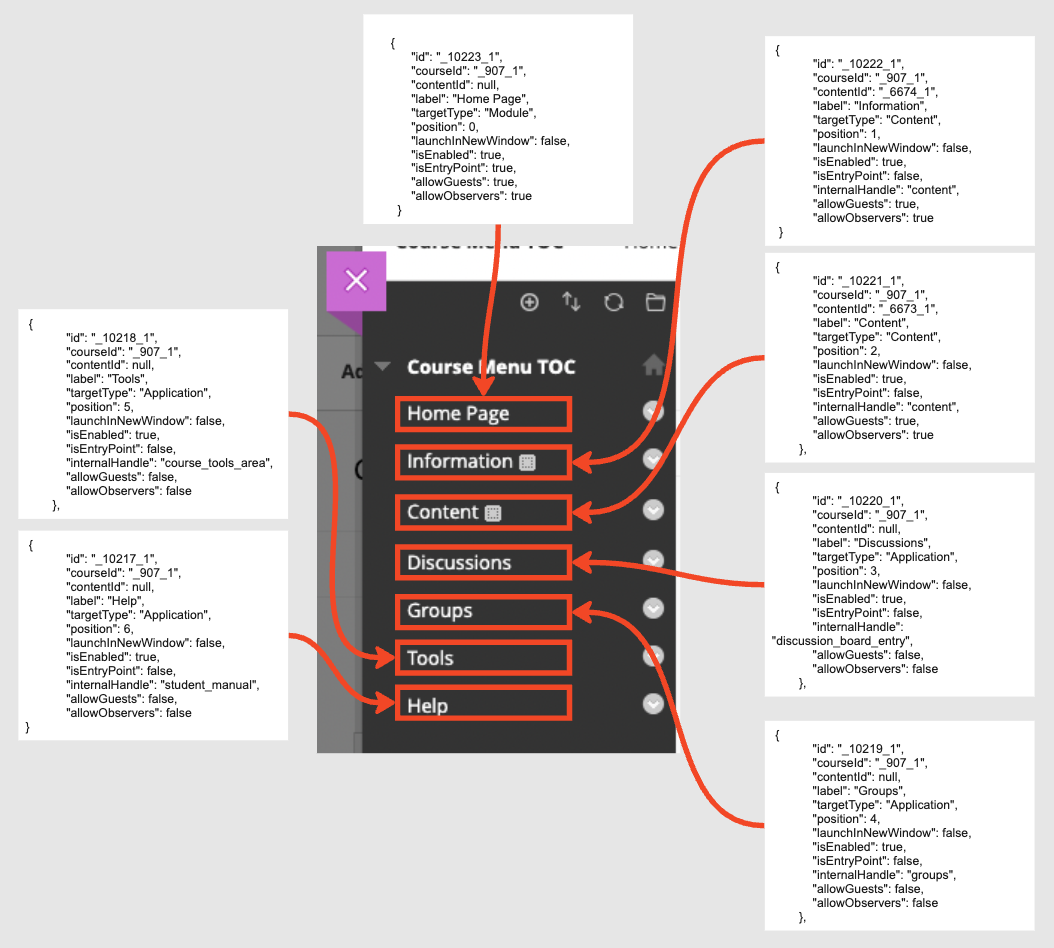
Please remember you can always check in our documentation the model to understand the meaning of each attribute in the payload in our Developer Portal
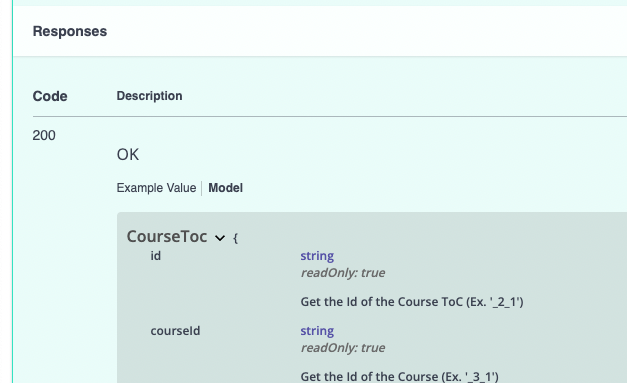
Using PATCH Course TOC
It is very important to remember that this patch method can only update two attributes:
- allowGests -> Defines whether or not Guests can view this TOC
- allowObservers -> Defines whether or not observers can view this TOC
The payload looks like this:
}
"allowGuests": true,
"allowObservers": true
}
Also, please keep in mind the following guideline:
“Updates a specific TOC entry. Only allowGuests and allowObservers flags are modifiable, the remaining fields are read-only. User should keep in mind that in order to modify such TOC fields, Course’s allowGuest and allowObservers configuration must be enabled. Also, if user wants to update a TOC register’s allowGuest flag and TOC is associated to a CONTENT or APPLICATION target type, Course Tool Settings must have allowGuests flag enabled. If user wants to update a TOC register’s allowObserver flag and TOC is associated to an APPLICATION target type, Course Tool Settings must have allowObservers flag enabled.”
