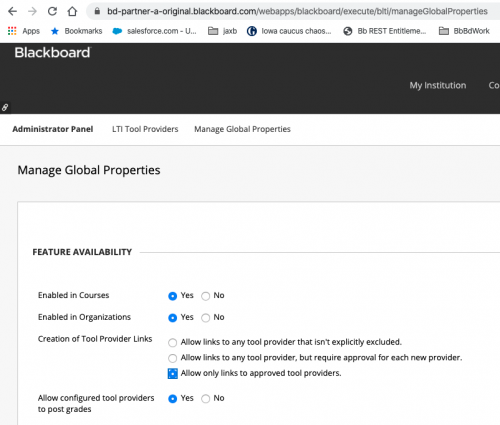LTI In Learn - Turn On All The Switches
Overview
We often hear about this message “The Tool Provider has been disabled by the System Administrator” The usual cause is that one of the 3 LTI switches is disabled. There are 3 places you need to enable LTI: (1) at the tool level, (2) at the course/organization level, and (3) at the LTI Global Properties level. Screenshots follow. LAST, BUT NOT LEAST - Make certain you are enrolled in the course, as an instructor or student, before using the LTI placements you create in a course! Your launch will fail if you don’t have a role in the course.
All the Switches
(1) Administrator Panel -> Tools & Utilities section -> Tools
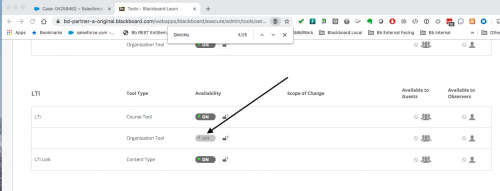
(2) In a Course/Organization, Start at the Left Nav Menu
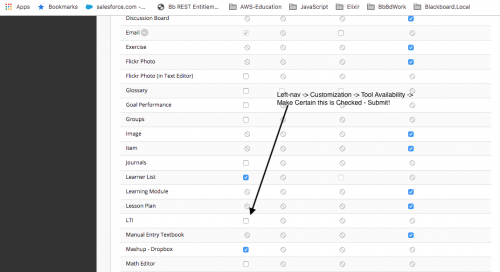
(3) Administrator Panel -> Integrations section -> LTI Tool Providers -> Manage Global Properties