Using the calendars APIs with Ultra
Tested with Blackboard Learn version 3900.48.0
You can review the model in our developer portal for details on each attribute on each endpoint:
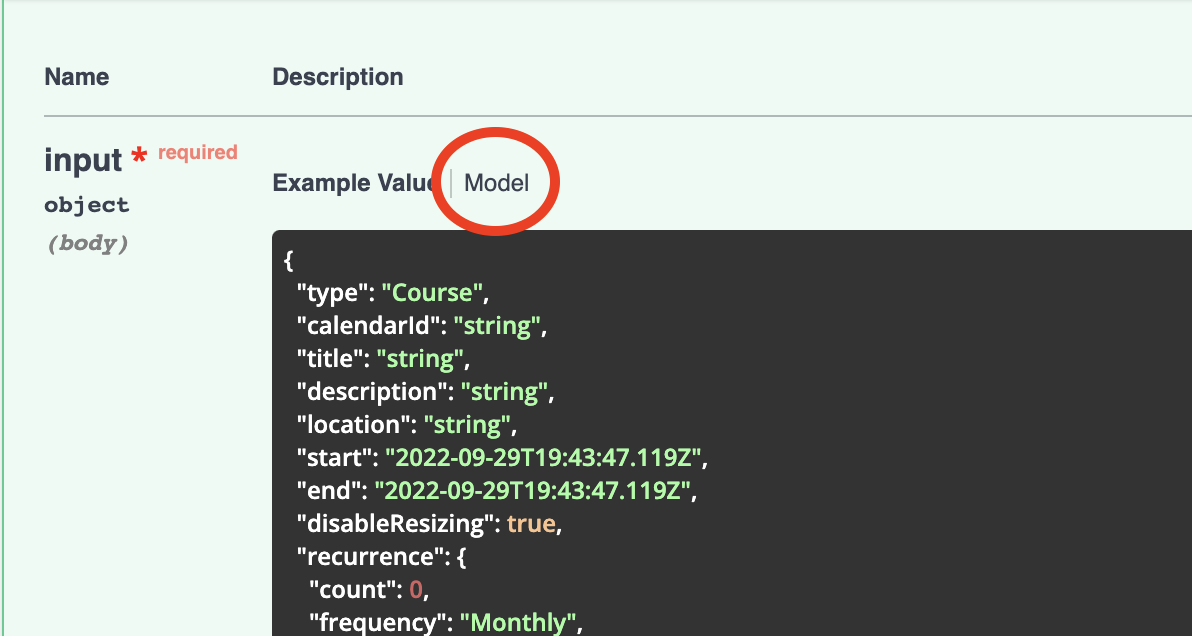
Introduction
Let’s say you are a student and let’s say you want to keep track of your day to day, what do you do? Yes, a to-do list… Not quite, You can use the tools that already exist and a Calendar is more than enough to know your due dates, create activites with a deadline or just to know what is today’s date.
This also applies to administrators and instructors, what if you want to create new items for your students based on gradebook columns, or reminders of meetings? What about an integration with third party tools such as Zoom or Collaborate where you can set the link of the meeting, the occurrency and how frequent the event is? Well, this API will help you do that!
To start, we have five different “types” of calendars (We will reference this types as calendarItemType)
- Institutional
- Personal
- Course/gradebook
- Office Hours
- GradebookColumn
Where is the Institutional and Personal Calendar?
The Institutional/Personal calendar is marked as such in the calendar, Where can you see them? Well in Ultra, in the main menu, you may see a Schedule/Calendar on your main menu at login:
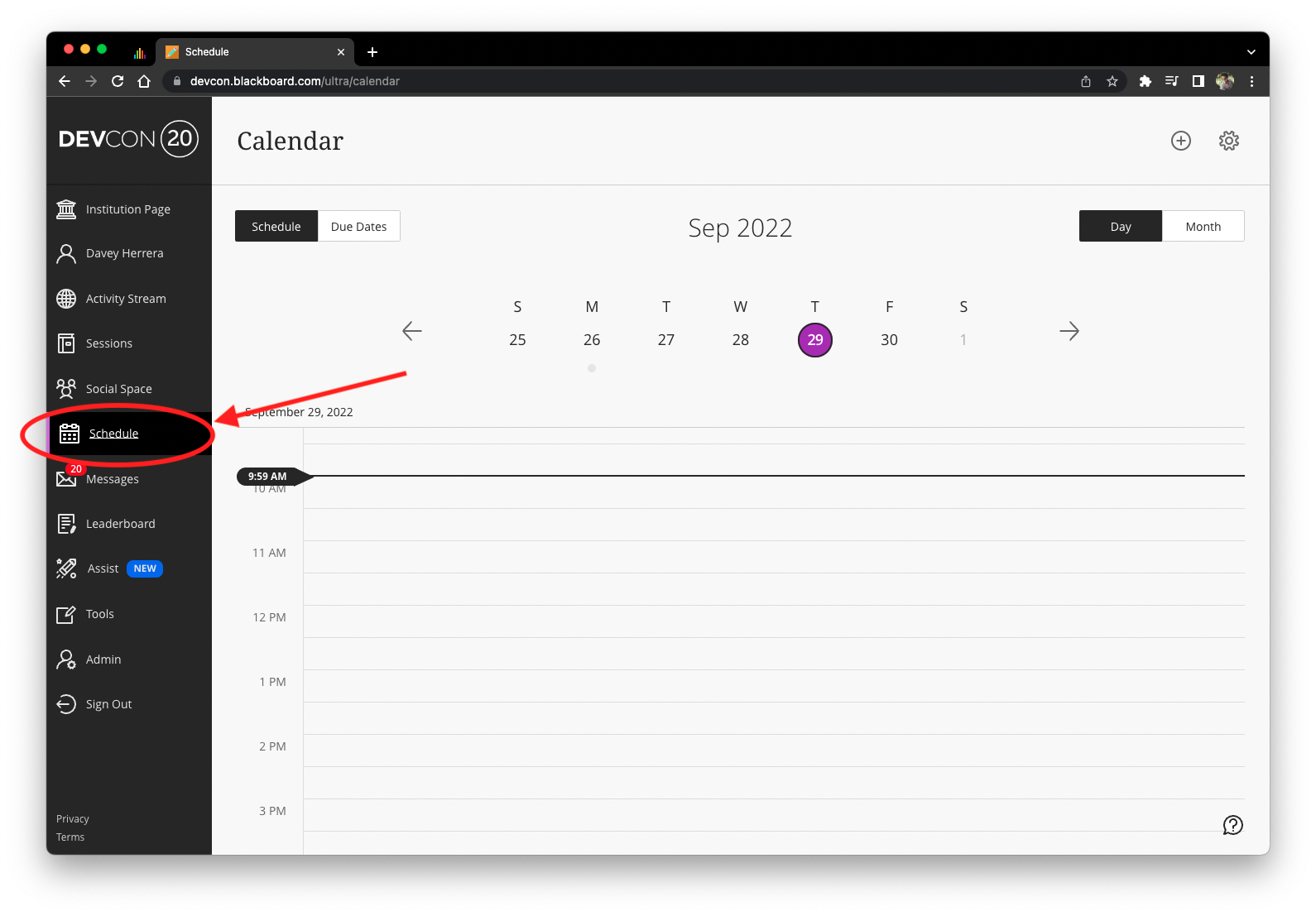
When you click in the gear in the top right of the page it will allow you to filter per calendar, You can select which calendars you want to see, Including Personal and institutional:
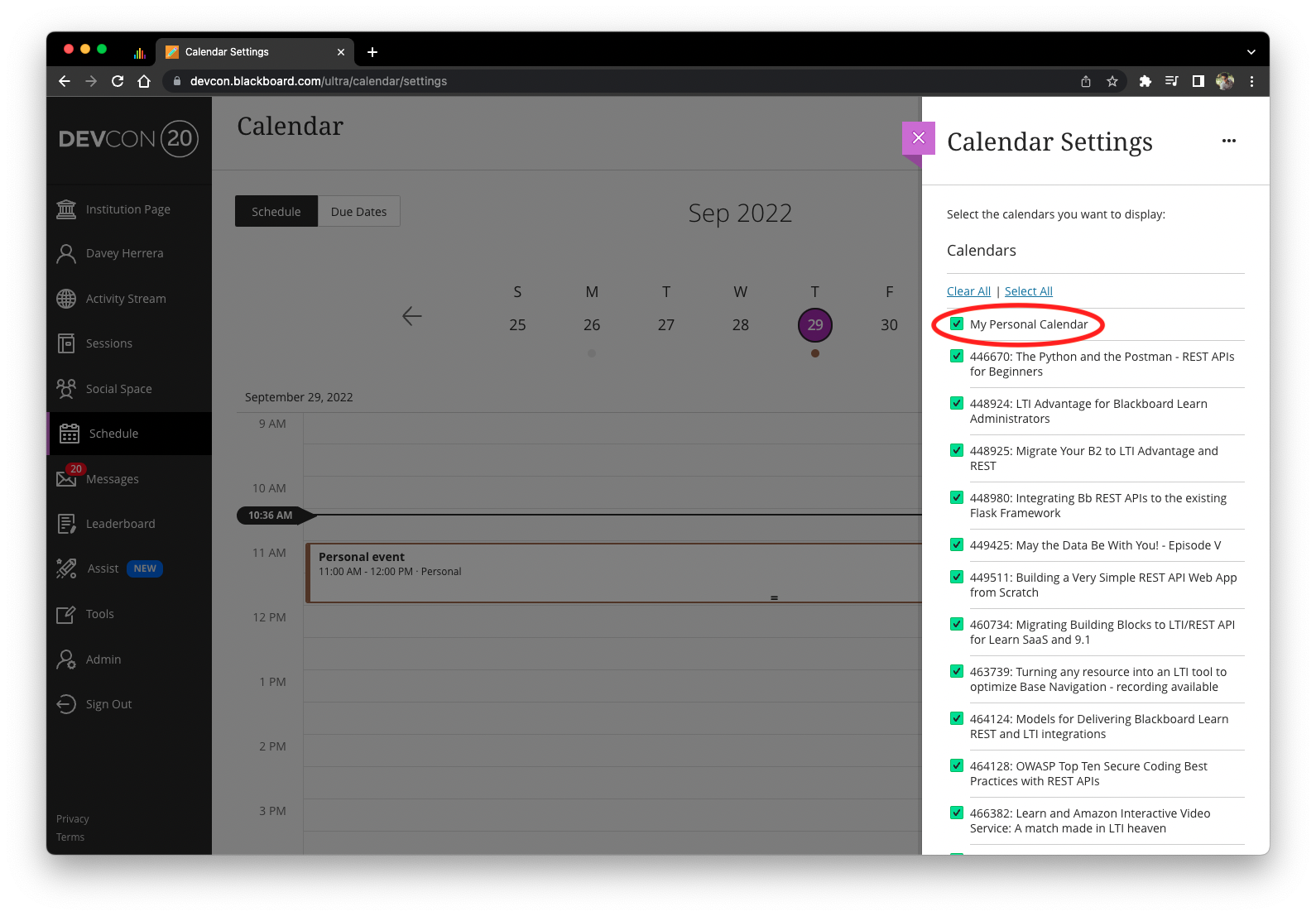
The course calendars show up automatically when you are enrolled in a course, those will show up here as well when enrolled.
Want to learn even more about calendars? Please visit Our calendar guide to go above and beyond!
What about in a course?
For Students, Instructors and course builders
All users that are part of a course see the same things, both calendar and the Course schedule.
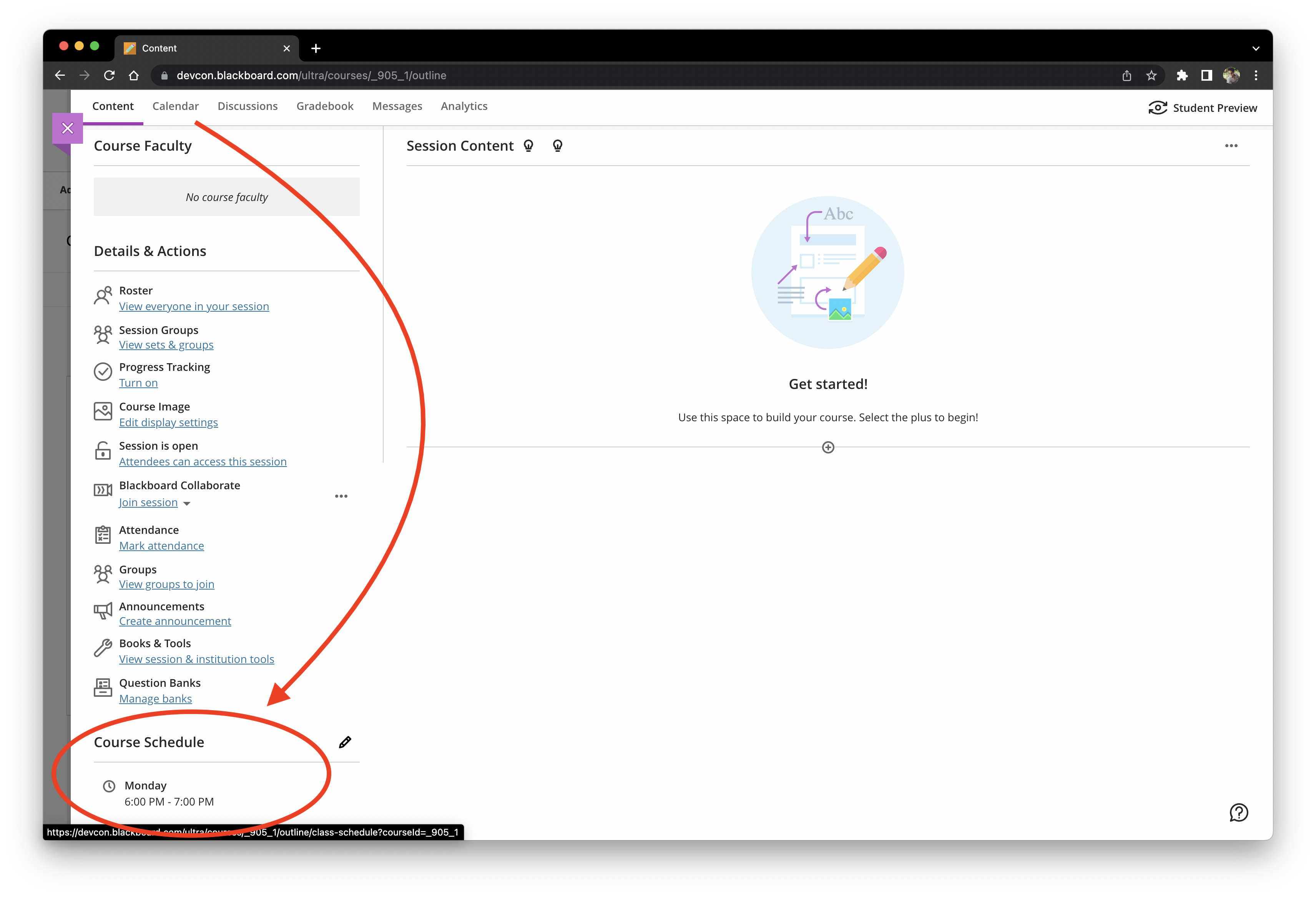
There are clearly several differences between users given each role capabilities:
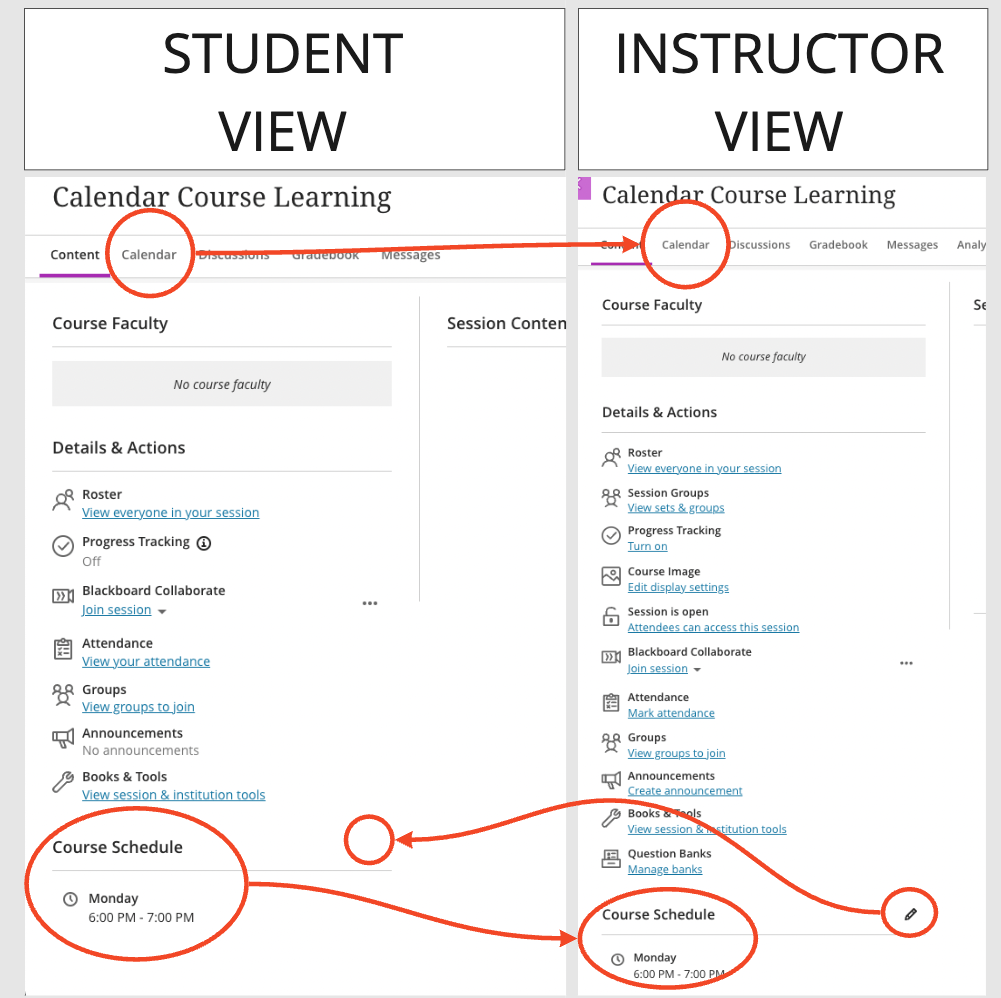
Creating a new Item in Learn
As an Instructor, when you want to create a new item for the Course schedule, The UI looks like this:
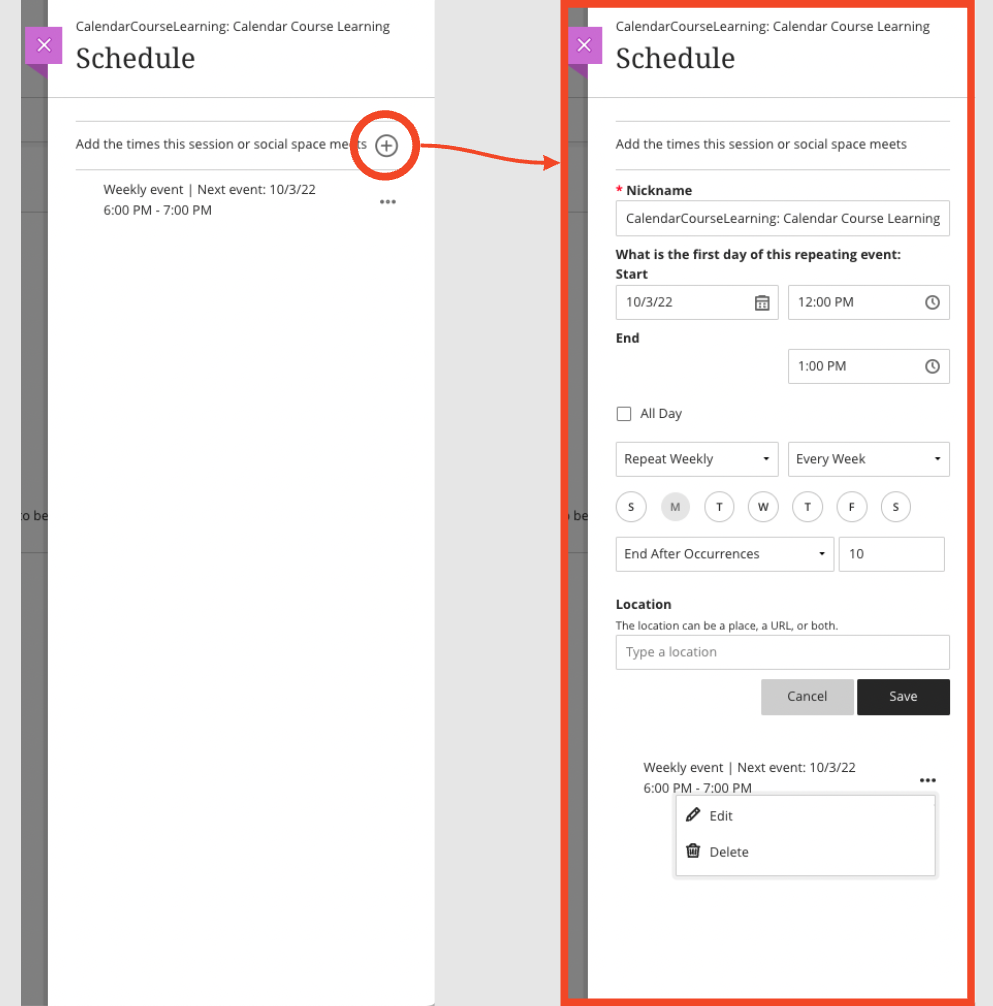
When the item is finally created, it looks then like a small card, you can edit it or delete it:
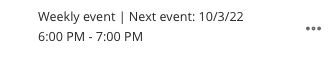
Mapping a calendar Item to the API payload
This is an example of how a Course schedule item looks like in the GUI and in the payload when calling it using:
- GET /learn/api/public/v1/calendars/items?courseId=_905_1
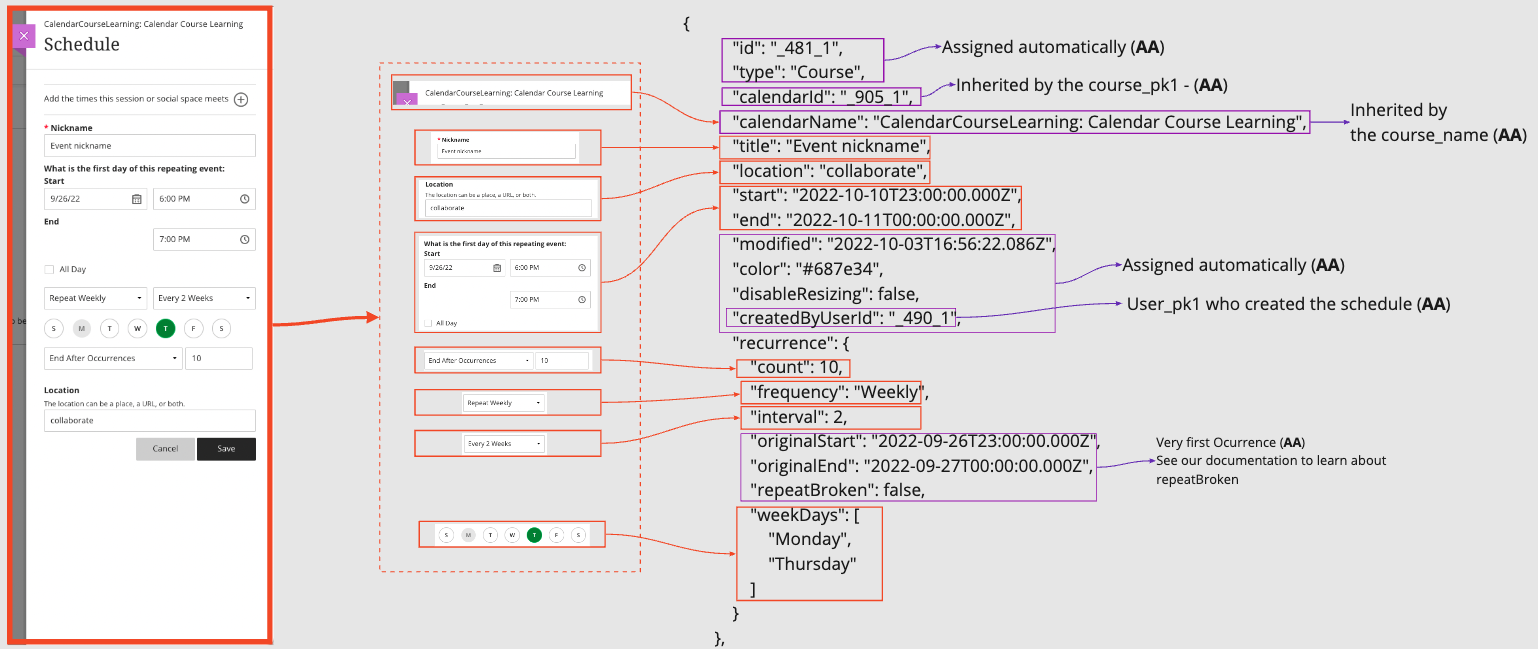
Calendar C.R.U.D
It is not possible to create, update or delete calendars, you can only read them, this is because, the calendars are either Personal or Institutional by default, The course calendars are added automatically when the user is enrolled on a course.
There is an important difference that needs to be made and that is Calendar items are part of calendars and calendar items are owned by the persosns who have access to them. The only way calendar items are created, updated or deleted by an application is if it is acting on behalf of the person who owns the calendar.
Payload example
- GET /learn/api/public/v1/calendars
{
"results": [
{
"id": "string",
"name": "string"
}
],
"paging": {
"nextPage": "string"
}
}
A little example of how this looks in real life, when you are enrolled in a course, a calendar is automatically generated, If you only have 1 course, then it will look something like this when you make an API call:
- GET /learn/api/public/v1/calendars (example)
{
"results": [
{
"id": "INSTITUTION",
"name": "Institution"
},
{
"id": "PERSONAL",
"name": "Personal"
},
{
"id": "_905_1",
"name": "CalendarCourseLearning: Calendar Course Learning"
}n
]
}
When looking at this on Learn, Instructors and Students have a pretty much identical view, the only difference is the Calendar capability to manage Course calendar items:
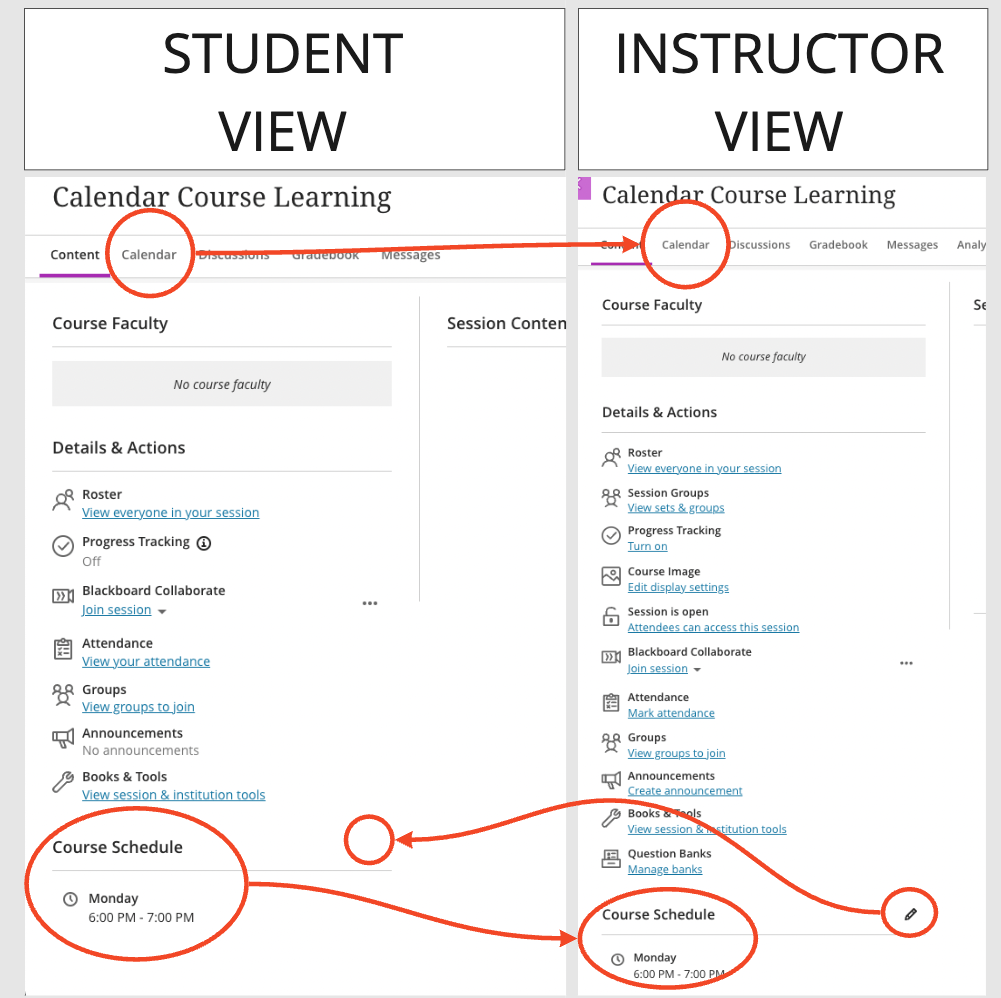
Calendar Items C.R.U.D
We are not able to create, update or delete Calendars BUT We can create new items on those calendars.
Please keep in mind that:
- All users can view their own institutional items in calendar
- All users can view their own personal items in calendar
Pre-requisites
In order to use calendar items you need the following:
- The user must be enrolled in the course
- The user must have ‘course.calendar-entry.VIEW’ entitlement
- The course calendar must be enabled for course calendar items associated with GradebookColumn
For office-hours
- The course calendar must be enabled for the course GradebookColumn associate with OfficeHours
- If OfficeHours are created for a course calendar (calendarId = a course_id)
- if OfficeHours are created for all courses (calendarId = PERSONAL) the user must be enrolled in any course that the user owning the OfficeHours is enrolled in
About GET /calendar/items
- If SINCE and UNTIL are not provided, the endpoint will default to the upcoming two weeks timeframe from NOW.
- If only SINCE is provided, this endpoint will default the UNTIL parameter two weeks after SINCE
- If only UNTIL is provided the endpoint will default the SINCE parameter two weeks prior to UNTIL
- Maximum timespan between SINCE and UNTIL is 16 weeks
- CalendarItems of type GradebookColumn are a representation of a specific gradable item and there read-only. Modifications to GradebookColumn items performed via the GradebokColumn endpoints will be reflected iun the CalentarItems endoints.
- If you want to use the columnIds from Gradebook Column as a calendar Item id, you can get those from /learn/api/public/v2/courses/{courseId}/gradebook/columns/{columnId}
- You cannot read/create calendar items when there is no calendar.
Payload example
- GET /learn/api/public/v1/calendars/items
{
"results": [
{
"id": "string",
"type": "Course",
"calendarId": "string",
"calendarName": "string",
"title": "string",
"description": "string",
"location": "string",
"start": "2022-09-29T19:14:37.520Z",
"end": "2022-09-29T19:14:37.520Z",
"modified": "2022-09-29T19:14:37.520Z",
"color": "string",
"disableResizing": true,
"createdByUserId": "string",
"dynamicCalendarItemProps": {
"attemptable": true,
"categoryId": "string",
"dateRangeLimited": true,
"eventType": "string",
"gradable": true
},
"recurrence": {
"count": 0,
"frequency": "Monthly",
"interval": 0,
"monthRepeatDay": 0,
"monthPosition": 0,
"originalStart": "2022-09-29T19:14:37.520Z",
"originalEnd": "2022-09-29T19:14:37.520Z",
"repeatBroken": true,
"repeatDay": "Sunday",
"until": "2022-09-29T19:14:37.520Z",
"weekDays": ["Sunday"]
}
}
],
"paging": {
"nextPage": "string"
}
}
About POST /calendar/items
This endpoint creates a calendar item, items can be single or recurring.
Personal and institutional calendars
- If you are using CalendarItems of type OfficeHours, those will be assigned to the current user.
- To create a Institutional calendar item you need ‘system.calendar-item.EXECUTE’ entitlement
- Any user can create their own Personal calendar items
Course calendars
- To create a calendar course item the user must be enrolled in the course and in order to do so, must have the ‘course.calendar-entry.CREATE’ entitlement
- The specified courseId must not be for an organization
- Course calendar must be enabled for the specified course
GradebookColumn calendar
- GradebookColumns must be created using the Gradebook API endpoint: POST /learn/api/public/v2/courses/{courseId}/gradebook/columns
OfficeHours
- The user must have the ‘course.calendar-entry.CREATE’ entitlement
- If calendarId == course_id the user must be enrolled in the course and the calendar must be enabled
- To create for all enrolled courses calendarId must be set to PERSONAL
Payload example
- POST /learn/api/public/v1/calendars/items
{
"type": "Course",
"calendarId": "string",
"title": "string",
"description": "string",
"location": "string",
"start": "2022-09-29T20:30:04.346Z",
"end": "2022-09-29T20:30:04.346Z",
"disableResizing": true,
"recurrence": {
"count": 0,
"frequency": "Monthly",
"interval": 0,
"monthRepeatDay": 0,
"monthPosition": 0,
"originalStart": "2022-09-29T20:30:04.346Z",
"originalEnd": "2022-09-29T20:30:04.346Z",
"repeatBroken": true,
"repeatDay": "Sunday",
"until": "2022-09-29T20:30:04.346Z",
"weekDays": ["Sunday"]
}
}
Now we can return specific items per calendar, remove them or update them:
About GET {calendarItemType}/{calendarItemId}
- This endpoint returns a few more attributres such as:
- CalendarName
- modified
- color
- createdByUserId
- DynamigCalendarItemProps
- attemptable
- categoryId
- dateRangeLimited
- eventType
- gradable
- CalendarItems of type gradebook are a representation of a specific gradable items, therefore, read-only. Modifications to GradeBookColumn items performed via the gradebook column endpoints will be reflected in the CalendarItems endpoints.
- If you want to use the columnIds from Gradebook Column as a calendar Item id, you can get those from /learn/api/public/v2/courses/{courseId}/gradebook/columns/{columnId}
Personal and institutional calendars
- All users can view insitution calendar items
- Any user may view their own calendar items, not other’s calendar items
Course calendars
- To create a calendar course item the user must be enrolled in the course and in order to do so, must have the ‘course.calendar-entry.VIEW’ entitlement
- Course calendar must be enabled for the specified course the calendar item is associated with
GradebookColumn calendar
- GradebookColumns must be created using the Gradebook API endpoint: POST /learn/api/public/v2/courses/{courseId}/gradebook/columns
-
- Course calendar must be enabled for the specified course the GradebookColumn item is associated with
OfficeHours
- If the OfficeHours are created for a course calendar (calendarId = a course id) the user must be enrolled in the course
- If the OfficeHours are created for a all courses (calendarId = PERSONAL) the user must be enrolled in any course that the user owning the OfficeHours is also enrolled in
- In either case above the course calendar must be enabled
Payload example
- GET /learn/api/public/v1/calendars/items/{calendarItemType}/{calendarItemId}
{
"id": "string",
"type": "Course",
"calendarId": "string",
"calendarName": "string",
"title": "string",
"description": "string",
"location": "string",
"start": "2022-09-30T15:58:25.082Z",
"end": "2022-09-30T15:58:25.082Z",
"modified": "2022-09-30T15:58:25.082Z",
"color": "string",
"disableResizing": true,
"createdByUserId": "string",
"dynamicCalendarItemProps": {
"attemptable": true,
"categoryId": "string",
"dateRangeLimited": true,
"eventType": "string",
"gradable": true
},
"recurrence": {
"count": 0,
"frequency": "Monthly",
"interval": 0,
"monthRepeatDay": 0,
"monthPosition": 0,
"originalStart": "2022-09-30T15:58:25.082Z",
"originalEnd": "2022-09-30T15:58:25.082Z",
"repeatBroken": true,
"repeatDay": "Sunday",
"until": "2022-09-30T15:58:25.082Z",
"weekDays": ["Sunday"]
}
}
About DELETE {calendarItemType}/{calendarItemId}
With this endpoint you can delete a calendar item or series, however, the following must be true in order to delete a calendar item:
Personal and institutional calendars
- The user must have the ‘system.calendar-item.EXECUTE’ entitlement
- Any user may delete their own calendar items
Course calendars
- The user must be enrolled in the course
- The user must have the ‘course.calendar-entry.MODIFY’ entitlement
- The course calendar must be enabled for the specified course
GradebookColumn calendar
- GradebookColumns must be deleted using the Gradebook API endpoint: DELETE /learn/api/public/v2/courses/{courseId}/gradebook/columns/{columnId}
OfficeHours
- The user must have the ‘course.calendar-entry.MODIFY’ entitlement
- The user must own the calendarItem
- The calendar must be enabled if the calendarItem is associated with a course calendar.
Payload example
When using DELETE {calendarItemType}/{calendarItemId} the endpoint returns:
- DELETE {calendarItemType}/{calendarItemId} - Success
204 No content
About PATCH {calendarItemType}/{calendarItemId}
With this endpoint you can update a calendar item or series, however, the following must be true in order to delete a calendar item:
When updating the series the existing CalendarItems will be removed and a new set of CalendarItems will be created. This is the same behavior as experienced via the UI.
Personal and institutional calendars
- The user must have the ‘system.calendar-item.EXECUTE’ entitlement
- Any user may update their own calendar items
Course calendars
- The user must be enrolled in the course
- The user must have the ‘course.calendar-entry.MODIFY’ entitlement
- The course calendar must be enabled for the specified course
GradebookColumn calendar
- GradebookColumns must be updated using the Gradebook API endpoint: PATCH /learn/api/public/v2/courses/{courseId}/gradebook/columns/{columnId}
OfficeHours
- The user must have the ‘course.calendar-entry.MODIFY’ entitlement
- If calendarId = a course id the user must be enrolled in the course and the calendar must be enable
Payload example
- PATCH {calendarItemType}/{calendarItemId} - Success
{
"id": "string",
"type": "Course",
"calendarId": "string",
"calendarName": "string",
"title": "string",
"description": "string",
"location": "string",
"start": "2022-09-30T16:36:40.313Z",
"end": "2022-09-30T16:36:40.313Z",
"modified": "2022-09-30T16:36:40.313Z",
"color": "string",
"disableResizing": true,
"createdByUserId": "string",
"dynamicCalendarItemProps": {
"attemptable": true,
"categoryId": "string",
"dateRangeLimited": true,
"eventType": "string",
"gradable": true
},
"recurrence": {
"count": 0,
"frequency": "Monthly",
"interval": 0,
"monthRepeatDay": 0,
"monthPosition": 0,
"originalStart": "2022-09-30T16:36:40.313Z",
"originalEnd": "2022-09-30T16:36:40.313Z",
"repeatBroken": true,
"repeatDay": "Sunday",
"until": "2022-09-30T16:36:40.313Z",
"weekDays": ["Sunday"]
}
}
