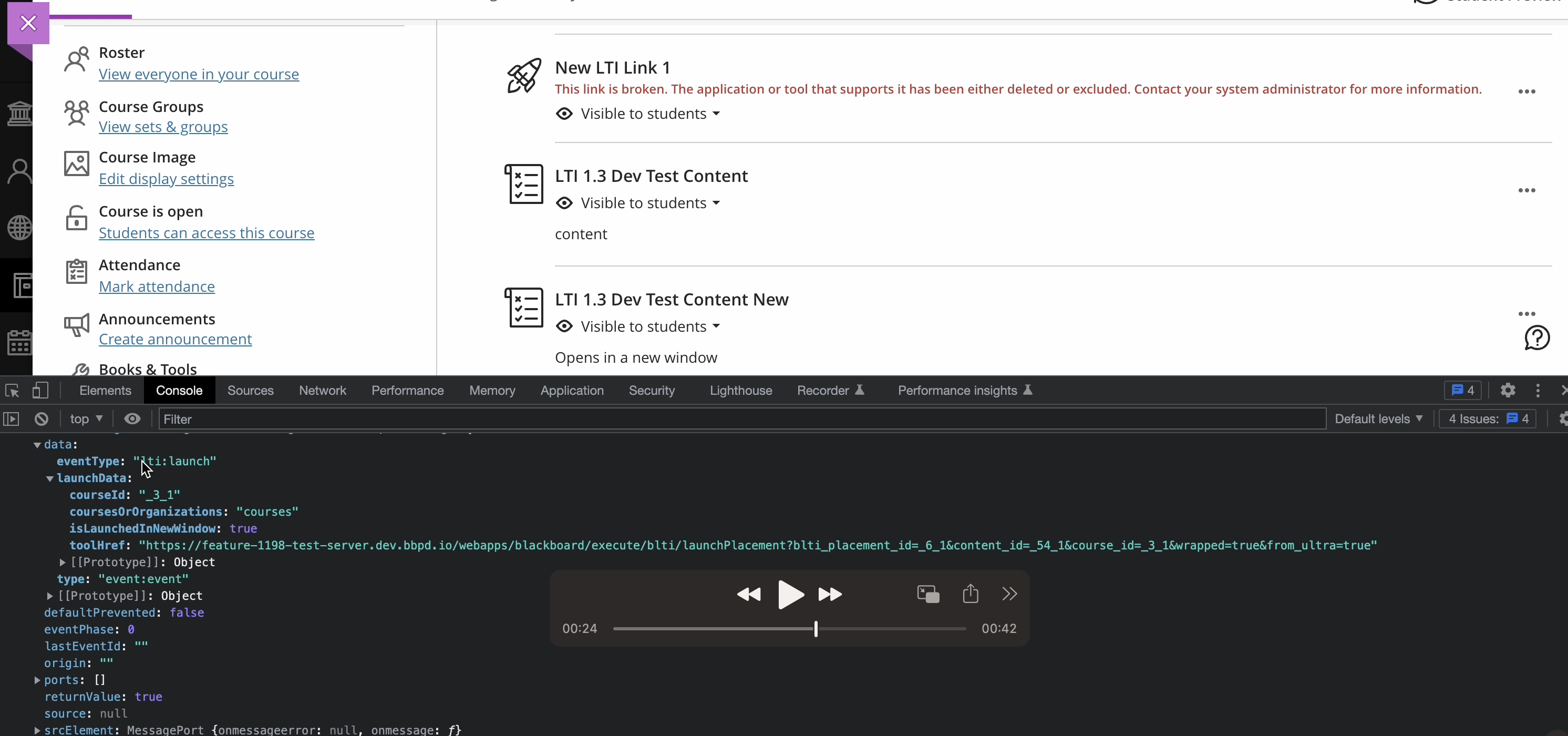LTI Launch context added in new Window Launches
Introduction
This enhancement to the UEF integration framework provides the ability for an integration to send a newEvent lti:launch even when the route is directed to new window launch from the LTI service, which inclujdes toolHref (launchUrl) and the placementId along with it.
Updated response for existing EventTypes
Currently when navigation to the LTI laumch inside the same page, the route event type we subscribe to is eventType: “route”,”route:changing”. As expected the LTI launch in the same window, will have the previously defined events and the launch URL is added as toolHref and the placementId in the same url as the blti_placement_id.
Sample Response:
Existing - Subscribing Events
{
type: "event:event",
eventType: "route",
routeData: {
"coursesOrOrganizations": "courses",
"courseId": "_3_1",
"isLaunchedInNewWindow": true/false,
"toolHref": "https://mylearn.int.bbpd.io/webapps/blackboard/execute/blti/launchPlacement?blti_placement_id=_12_1&content_id=_35_1&course_id=_3_1&wrapped=true&from_ultra=true"
} ...
}
New response for new EventTypes
This is when we select new window options while creating placements in LTI. As expected the LTI launch in a new window will have the new mentioned events and launch url is added as toolHref and placementId in the same irl as blti_placement_id.
Sample response:
New - Subscribing Events - eventType: “lti:launch”
{
type: "event:event",
eventType: "lti:launch",
launchData: {
"coursesOrOrganizations": "courses",
"courseId": "_3_1",
"isLaunchedInNewWindow": true/false,
"toolHref": "https://mylearn.int.bbpd.io/webapps/blackboard/execute/blti/launchPlacement?blti_placement_id=_12_1&content_id=_35_1&course_id=_3_1&wrapped=true&from_ultra=true"
} ...
}